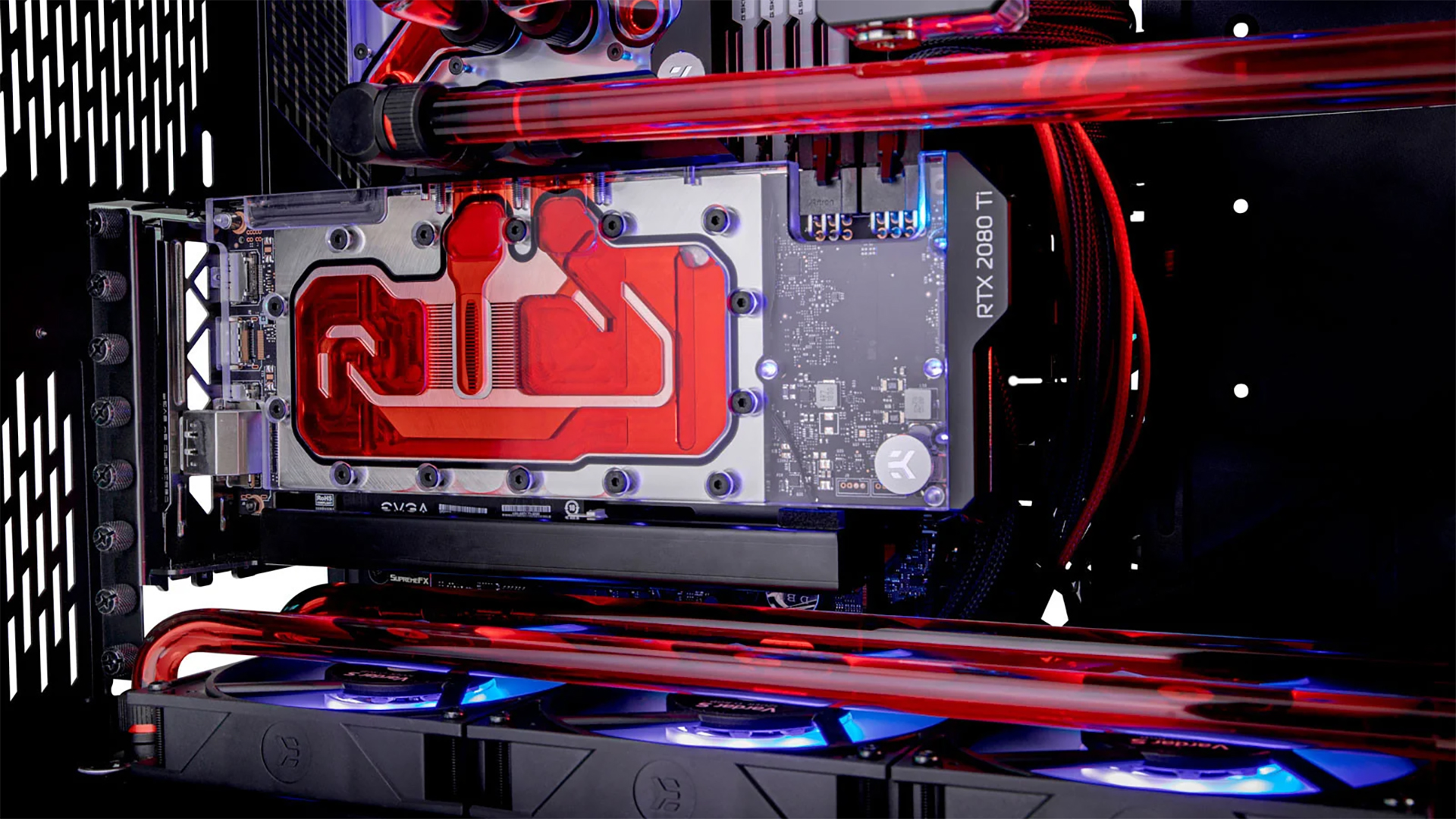In 3D graphics and computer simulations, speed and accuracy matter a lot. That’s where the Fast Winding Number algorithm comes in — especially when powered by the GPU (Graphics Processing Unit). Whether you’re a developer, a 3D artist, or just curious about advanced graphics techniques, this guide explains what GPU Fast Winding Number is, how it works, and why it’s so important.
📌 What Is a Winding Number?
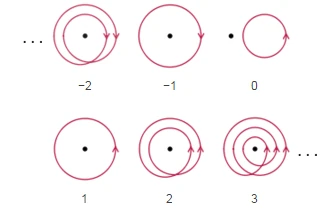
A winding number is a mathematical way to figure out whether a point is inside or outside a 3D shape. It’s used in many fields like:
- 3D modeling
- Computer graphics
- Physics simulations
- Collision detection
In simple terms, the winding number counts how many times a surface “wraps around” a point. If the count is high, the point is inside the object. If it’s zero or low, the point is outside.
⚡ What Is GPU Fast Winding Number?
The GPU Fast Winding Number is an optimized version of the winding number calculation — designed to run on a GPU instead of the CPU. This makes it much faster and ideal for real-time applications, even with very complex 3D meshes.
This technique was made popular by research papers and open-source tools like the Libigl and Open3D libraries.
🚀 Why Use the GPU for Winding Number?
Traditional winding number calculations on the CPU can be slow, especially for large meshes with millions of triangles. By using the parallel power of a GPU, you can:
- Handle millions of points in real time
- Use larger and more detailed models
- Improve performance in real-time rendering and physics engines
- Speed up 3D scans, simulations, and editing tools
🧠 How Does GPU Fast Winding Number Work?
The GPU Fast Winding Number method works by:
- Precomputing data from the 3D mesh.
- Using a Bounding Volume Hierarchy (BVH) or octree to speed up spatial queries.
- Running calculations in parallel on the GPU using compute shaders or CUDA.
- Summing up results to get accurate inside/outside classification.
It balances speed and accuracy, making it ideal for both real-time applications and offline processing.
🧱 Applications of Fast Winding Number on GPU
Here are some key areas where GPU-accelerated winding number is used:
- ✅ 3D Printing Software: Checking for solid vs hollow geometry
- ✅ Game Development: Real-time collision and boundary checks
- ✅ CAD Tools: Fast modeling, trimming, and mesh analysis
- ✅ Medical Imaging: 3D scan reconstruction
- ✅ Computer Vision: Point cloud processing
- ✅ Virtual Reality (VR): Real-time object interaction
💡 Example: Why It’s Better Than Ray Casting
Many older systems use ray casting to check if a point is inside a mesh. But ray casting can give wrong results if the mesh is not perfect or has holes.
The Fast Winding Number works better because:
- It handles holes and thin surfaces more reliably.
- It gives smooth and stable results.
- It’s faster when processed on the GPU.
🛠️ Tools & Libraries That Support Fast Winding Number
Here are a few popular tools and libraries that support fast winding number methods:
- Libigl – C++ geometry library
- Open3D – Python/C++ library for 3D data
- NVIDIA CUDA – Custom GPU implementation
- MeshLab – Open-source mesh processing tool
- Blender (with plugins) – 3D modeling support
📈 Performance: CPU vs GPU
| Task | CPU (Slow) | GPU (Fast Winding Number) |
| 1 million points processed | 10–30 seconds | Under 1 second |
| Real-time interaction | ❌ Laggy | ✅ Smooth and fast |
| High-poly mesh support | ❌ Limited | ✅ Supports complex models |
FAQ’s
1. What does the winding number do in 3D graphics?
It helps determine if a point is inside or outside a 3D shape or mesh.
2. Why is the GPU used for fast winding number calculations?
Because the GPU can handle many calculations at the same time, making it much faster than a CPU.
3. Is the fast winding number accurate for complex models?
Yes, it works well even with messy, detailed, or high-poly meshes.
4. What’s the difference between ray casting and winding number?
Ray casting checks using lines, but it can fail with holes. Winding number is smoother and more reliable.
5. Can I use GPU fast winding number in real-time applications?
Yes, it’s perfect for games, simulations, and real-time 3D tools.
6. Do I need special software to use fast winding numbers on GPU?
You can use libraries like Libigl, Open3D, or create custom code with CUDA or compute shaders.
7. What kind of 3D work benefits from fast winding number?
3D printing, CAD design, game development, VR, and medical imaging.
8. Is GPU fast winding number available in Python?
Yes, through tools like Open3D, which supports Python and GPU acceleration.
Final Thoughts
The GPU Fast Winding Number is a powerful tool for 3D geometry processing, especially when speed and precision are critical. Whether you’re building a real-time game, developing 3D editing tools, or analyzing large models, this technique can save you time and deliver smooth results. As 3D content gets more complex, tools like this will be essential in speeding up workflows and enabling more creative freedom.
Related Post
- Gpu Temp Monitor – How to Check, Track & Keep Your Graphics Card Cool!
- Gpu Reset – What It Is, When You Need It, and How to Do It!
- Gpu Making Ssd To Hot – Here’s What’s Happening and How to Fix It!
- Gpu Fast Winding Number – A Simple Guide to High-Speed Geometry Processing!
- Xbox Series X Gpu Equivalent – What PC Graphics Card Matches Its Power?