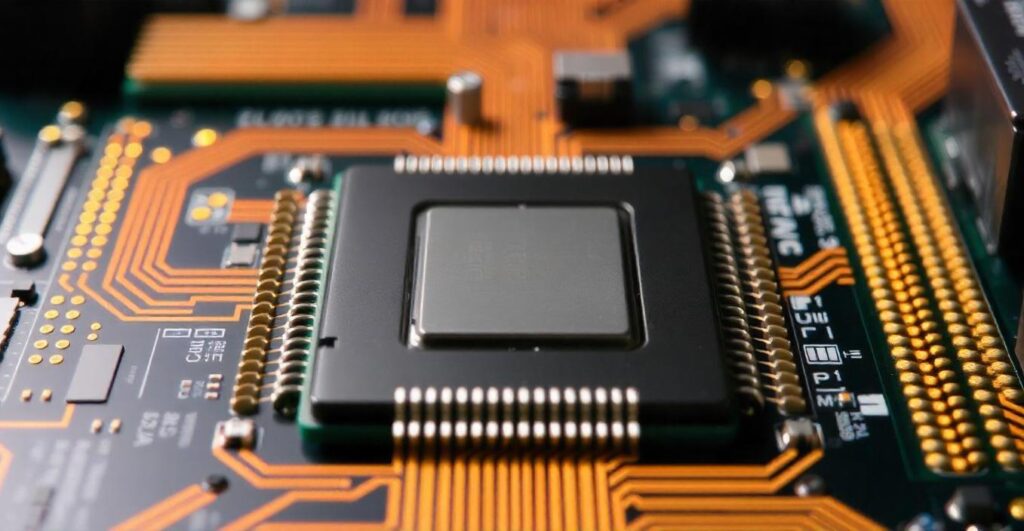If you’ve recently upgraded to a high-end graphics card and noticed your SSD is getting unusually hot, you’re not imagining things. It’s a real issue that many PC builders face — especially in compact builds or when airflow isn’t perfect.
In this extended guide, we’ll explore:
- Why GPUs can make SSDs overheat
- What temperature is too hot for an SSD
- How it affects performance and lifespan
- Proven ways to reduce SSD temperatures
- Tools to monitor and protect your storage
🧠 Understanding the Problem: Why is My SSD So Hot After Adding a GPU?

SSDs — especially M.2 NVMe SSDs — are small, fast, and powerful. But they’re also sensitive to heat. If your SSD is placed close to your GPU, it can absorb a lot of the heat your GPU produces under heavy load.
🔥 Key reasons this happens:
- GPU heat rises and spreads to nearby components, including your SSD.
- Many M.2 slots are located right beneath the GPU on the motherboard.
- GPUs exhaust hot air inside the case, especially open-air cooled ones.
- Small or closed PC cases can trap heat, leading to hot zones.
- No active cooling on most SSDs (unlike CPUs or GPUs).
Modern GPUs like the RTX 4080 or RX 7900 XTX can reach temperatures of 70–85°C or more. When this heat builds up around the M.2 drive, it can cause your SSD to run hotter than it should.
🌡️ Ideal SSD Temperature Ranges
To keep your SSD healthy and performing well, it’s important to stay within safe temperature limits.
| Temperature Range | Status | What It Means |
| 30°C – 50°C | ✅ Normal | Safe and optimal |
| 50°C – 70°C | ⚠️ Warm | Okay during load, but watch temps |
| 70°C – 85°C | ❌ Hot | Risk of thermal throttling |
| Over 85°C | 🔥 Danger Zone | Long-term damage or system instability |
📌 Pro tip: Some SSDs will automatically slow down (thermal throttle) to protect themselves once they get too hot — which means slower game loading, file transfers, and system lag.
🧪 How to Know If Your SSD Is Overheating
Here are some common signs that your SSD is too hot:
- 🔴 Slower file transfers or game load times
- 🔴 Random freezing or system stuttering
- 🔴 SSD disappears temporarily or crashes under load
- 🔴 High SSD temps (check with HWMonitor or CrystalDiskInfo)
🛠️ How to Fix the GPU Making Your SSD Too Hot
Let’s talk about real solutions that can help cool your SSD and avoid future problems.
1. ✅ Upgrade or Improve Case Airflow
Poor airflow is the #1 reason for excess heat. Try these upgrades:
- Add more intake and exhaust fans.
- Use fans with higher static pressure for better airflow.
- Keep your cables tidy to allow air to move freely.
- Use a case with mesh panels or good ventilation.
2. ❄️ Add an SSD Heatsink
Many NVMe SSDs get really hot under load — especially during big file transfers or games.
- Install a M.2 heatsink (many are under $10).
- Some motherboards already include built-in SSD heatsinks — make sure to use them.
Even a basic heatsink can lower temps by 5°C to 15°C.
3. 🔁 Move the SSD to a Different M.2 Slot
Check your motherboard layout. If possible:
- Move the SSD to the upper M.2 slot, away from the GPU.
- Use the rear-side M.2 slot (if available).
- Use a PCIe adapter card to relocate the SSD away from hot zones.
4. 🌬️ Adjust GPU Fan Curves
If your GPU is running too hot, it may be spilling more heat than necessary into the case.
- Use software like MSI Afterburner or EVGA Precision X1.
- Create a custom fan curve that increases fan speed earlier.
- This helps the GPU stay cooler and reduces the ambient temperature in your case.
5. 🧊 Add Thermal Pads or Air Barriers
If your SSD is directly under the GPU, try:
- Installing a thermal pad or thin copper heat spreader.
- Using airflow deflectors or small 3D printed barriers to block GPU heat from reaching the SSD.
6. 🧼 Keep Your PC Clean
Dust buildup is a silent killer of airflow. Make sure to:
- Clean intake fans and filters regularly.
- Use positive air pressure to reduce dust inside the case.
- Keep GPU and CPU heatsinks free of dust.
7. 🖥 Monitor Your SSD Temp Regularly
Always keep an eye on temps, especially after gaming or heavy workloads.
Best tools to monitor SSD temperature:
- HWMonitor
- CrystalDiskInfo
- Samsung Magician (for Samsung SSDs)
- WD Dashboard (for Western Digital SSDs)
Look for idle and load temps. If they go above 70°C under stress, it’s time to make some changes.
📉 Can SSD Overheating Affect Performance?
Yes — and here’s how:
- Thermal throttling kicks in to protect the SSD, reducing speed.
- Increased latency when accessing files or loading games.
- Shortened SSD lifespan due to prolonged heat exposure.
- System instability, freezes, or even data loss (in rare cases).
FAQ’s
1. Why does my SSD get hot when I use my GPU?
Because your GPU releases a lot of heat, and if the SSD is close to it, that heat can warm up the SSD too.
2. Can a hot SSD slow down my PC or games?
Yes, if the SSD gets too hot, it may slow down to protect itself, which can make games or apps load slower.
3. Is it dangerous if my SSD runs above 70°C?
Yes, that’s too hot. It can reduce the SSD’s lifespan or cause it to throttle (slow down).
4. How can I keep my SSD cool near the GPU?
Add a heatsink, improve airflow with fans, or move the SSD to a different slot on the motherboard.
5. Do all PC cases cause this problem?
Not all, but small or poorly ventilated cases can make the heat problem worse.
Final Thoughts
A powerful GPU can make your SSD hot, especially in small cases or if there isn’t good airflow. But with a few simple steps, you can keep your SSD cool and safe. Use a heatsink, improve airflow, move the SSD if needed, and check the temperature often. This will help your SSD work better, last longer, and keep your PC running smoothly.
Related Post
- Gpu Temp Monitor – How to Check, Track & Keep Your Graphics Card Cool!
- Gpu Reset – What It Is, When You Need It, and How to Do It!
- Gpu Making Ssd To Hot – Here’s What’s Happening and How to Fix It!
- Gpu Fast Winding Number – A Simple Guide to High-Speed Geometry Processing!
- Xbox Series X Gpu Equivalent – What PC Graphics Card Matches Its Power?